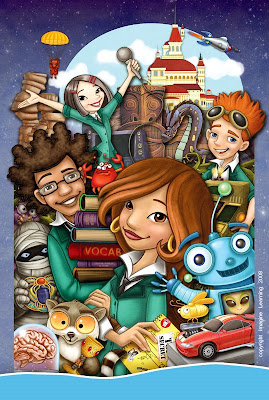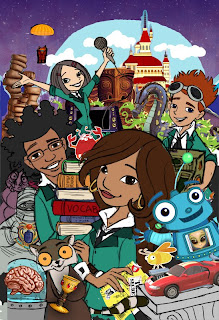I haven't posted for a while, so I thought I would do something a little different. Instead of showing an illustration and describing how I work in Photoshop, I thought I'd describe how I work out there on the physical plane. Basically, here are some pictures of my studio, and I'll point out some of the tools I use.
First of all, most of the stuff in my studio is left over from Halloween. I never quite put it all away last year, and used some of my favorite things to decorate my studio. That sort of explains the framed eyeballs, skeleton arm stand and Vampire Emergency Kit.
Tools:
Mac G5 desktop computer.
Mine's a little old (it's hiding behind the monitor). It's pre-intel chips in macs, but it's a great computer. I've never had complaints about macs. The thing I really like in the latest OS is the Time Machine. I've got a 500gb external hard drive set up to do auto backups. It's pretty handy - cause you know when you haven't backed anything up for awhile, that's when your computer crashes, or you accidentally deleted that really important file.
At my inhouse job, I have a PC, and like it just fine. I'm not a big Apple snob, and Photoshop works the same on both. Macs just work for my brain (plus are so much prettier), so if I have to choose, I prefer working on a mac.
Samsung 305t 30" monitor.
I used to have two LCD apple display monitors. They were great, but eventually died after about 6 years. I was going to get the apple 30" cinema display to replace them, but when I started doing a little research, I found the Samsung beat Apple in just about everything - plus it was about $800 cheaper. Nice! It's a great monitor, super bright, excellent viewing angles, and if I bring a file from work to home, I can see lots more range of colors and values (like areas I thought were erased, but weren't.) Btw, I have two 20" Samsung SyncMaster 204t monitors at the dayjob. I'd say they're mid-range monitors.
Wacom Intuos 6x8" tablet.Wacom tablets are the best thing ever. Because of this little thing, I basically no longer use paper. I can draw, sketch, paint, etc, as well, if not better than I could with traditional media. I like the 6x8 size. I don't like to move my hand or arm much when drawing, so it's the right size for me.
Just a side note about the
Wacom Cintiq. Theoretically, and practically for some, this is the super coolest invention ever. I got one, and tried it, and ultimately hated it. I didn't mind the drawing on the screen part - that was a little weird at first, but not hard to get used to. I didn't like drawing like on a big drawing board, and felt like I was moving in slow motion to do anything since everything was so far away. I figured I could have gotten used to that as well eventually, but what I couldn't handle was the setup and logistics of the keyboard and extra monitor. Switching back and forth between monitors was a mess. I use the keyboard non-stop while painting, so programming the couple on-tablet buttons was not enough. The whole deal just made me cranky, and since I wasn't gaining anything I couldn't already do with the intuos, I packed up the cintiq and sent it back. On the other hand, one of my friends recently got one, and you'd think he'd died and gone to heaven, he loves it so much.
Epson 1280 Ink Jet Printer.
I don't print things often, but handy to have a printer that prints up to 13x19. It's been a great printer, and I just take it in to get cleaned every few years, and it's no worries.
Epson scanner.
I don't think I've used this since last year. I hardly ever draw on paper any more, so don't need to scan much. Nice to have one though, just in case. But as you can see, it has been relegated to the floor.
Lightbox.
Also relegated to the floor. It's that wood box leaning against the desk by the bookshelves (see below). I used to use it a lot, but good to still have just in case, so it's nice that it can be moved easily when I don't need it.
13" television.
Handy for watching/listening while working (need a break from iTunes now and then). Don't use it much, especially since I've been going through tv shows on DVD and
hulu.com - but nice for late night talk shows.
Some tv show recs great for working (due to continued rewatchability): Ricky Gervais' Extras, The Office, The Flight of the Conchords, and Arrested Development.
iPhone.
Little white thing in front of the tv is my iPhone dock. I can see why some people prefer other phones, or Blackberries or whatever, but I love, LOVE my iPhone. When I got it I finally got rid of my land phone line, since I was forwarding those calls to my cel anyway. It leaves me without a line for a fax machine, but I hardly ever used that either, so instead I scan and email any documents I would have faxed in the past.
Everything else is your standard office stuff. The bookshelves are full of illustration-related and children's books. I've two more bookshelves out in the front of the house where all my non-fiction/reference type books live. Luckily, finding reference online has curbed my book buying quite a bit.
And that's about it. Questions? Anyone? Bueller?